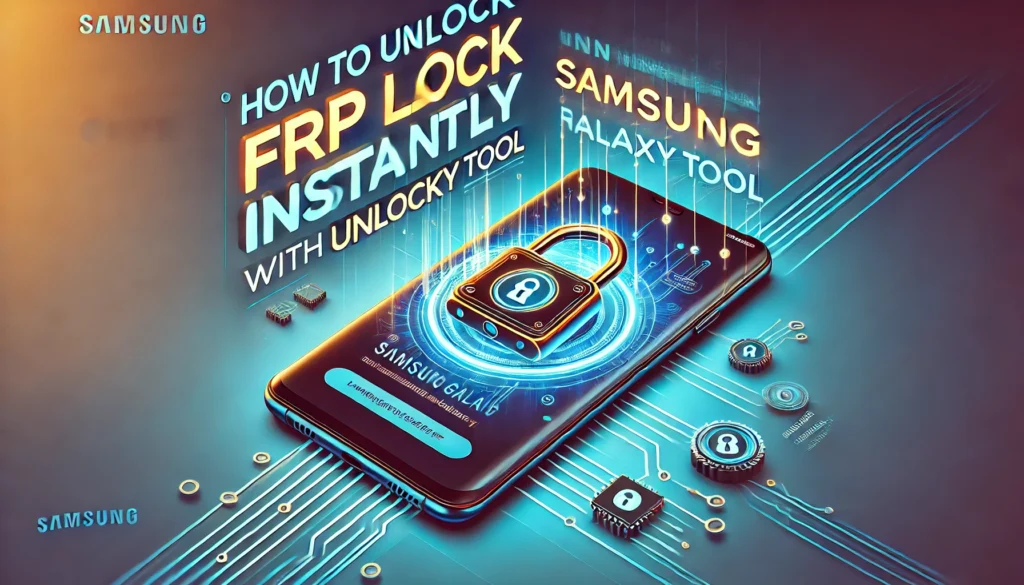Bypass FRP lock on Samsung Galaxy A16 with Unlocky’s FRP tool easily. Our tool will remove any linked account (Google or Samsung) with your phone through a secret code generated in seconde.
In the last few months we’ve been working hard in creating an FRP Bypass APK that helps you to remove google FRP lock on any phone almost instantly, and we finally did it. And we will show you below how to do it without pc, OTG cable or apps.
It works through secret codes (see some examples below) which will be generated based on your device’s IMEI. So when you type a generated code an hidden menu will show up on your phone’s screen. There you will see some new features, including FRP unlock tool.
So if you want to be amazed by our FRP bypass tool pay fully attention on our guide to learn how to bypass google account verification after reset on any Samsung phone step by step, including Samsung Galaxy A16 . Should we get started?
What is FRP Lock on a Samsung Galaxy A16 phone?
FRP stands for Factory Reset Protection and is a privacy feature for mobile devices that protects user data in case of loss of device or stolen. Was introduced by Google on it’s Android OS system starting with Android 5.1 (Lollipop) version.
With the introduction of Android 5.1 Lollipop in 2015, Google has hidden the so-called Android Device Protection aka Activation Lock in its operating system. This acts as anti-theft protection and becomes active if someone reset the device to the factory settings manually, i.e. not via the menu.
On the next reboot, the system will now ask for the credentials (email and password) of the Google account that was on the device before the factory reset (not to be confused with the SIM lock and the pin that is entered when unlocking the mobile phone).
When you do a bypass FRP on phone means you are allowed to factory reset your device and remove a google account that was set up at first installation of the phone and that’s exactly what our online tool can help you with without installing any APK.
What is an Samsung Secret Code?
USSD codes, also known as secret codes, are used to access hidden menus or other features on your Android device, like a easy way to find the device’s IMEI, view system and storage informations or disable caller ID and more.
Through our Samsung FRP bypass tool you can generate a unique secret code based on IMEI which will access new Android hidden features you won’t see anywhere, in order to remove factory reset protection, hard reset, unlock Samsung Galaxy A16 password and more.
Samsung Secret Codes for Enhanced Functionality
Here are some essential USSD codes to enhance your experience with your Samsung Galaxy A16 :
| Function | Code |
|---|---|
| Display IMEI | *#06# |
| Check Battery Info | *#*#4636#*#* |
| Touchscreen Test | *#*#2664#*#* |
| Bluetooth Test | *#*#232331#*#* |
| USB Logging Control | *#872564# |
| Software/Hardware Details | *#12580*369# |
Notice: because our FRP bypass tool is working through device’s IMEI, means you will generate a unique code that works for your phone only, and only for the Factory Reset Protection feature.
The Ultimate Solution: Unlocky’s FRP Bypass Tool
Our FRP bypass tool is an innovative online solution that allows you to remove the FRP lock from your Samsung Galaxy A16 quickly and securely.
Key Features:
- No Software Downloads Required: Access the tool directly from your browser on a desktop or mobile device.
- IMEI-Based Secret Code Generation: Generate a unique secret code based on your device’s IMEI number to unlock hidden features, including FRP bypass.
- Secure and Easy-to-Use: The tool ensures your data remains safe, does not void your warranty, and causes no harm to your device.
Step-by-Step Guide to Bypass FRP Lock on Samsung Galaxy A16
Step 1: Find Your Device’s IMEI Number
To begin, retrieve the IMEI number of your Samsung Galaxy A16 . This can be done by:
- Dialing
*#06#on your device’s phone app. - Locating it on the device’s original packaging or under the battery (if removable).
Step 2: Access Unlocky’s FRP Bypass Tool
- Visit our official Unlocky FRP bypass website.
- Enter your device’s IMEI number in the designated field.
- Select “Samsung” as the brand and specify whether you want to erase all data.
- Click the “Generate Secret Code” button.
Step 3: Use the Generated Secret Code
Once the tool generates your unique secret code:
- Input the code on your Samsung Galaxy A16 ’s dialer app.
- A hidden menu will appear, offering advanced options.
- Select the FRP unlock option and follow the on-screen instructions to complete the process.
Why Choose Unlocky’s FRP Bypass Tool?
- Free and Fast: No hidden fees or extended waiting times.
- No Risk of Data Loss: Your existing data remains intact.
- No Technical Skills Required: User-friendly interface for anyone to use.
- Warranty-Safe: Using the tool does not void your device warranty.
- Comprehensive Device Support: Works seamlessly across all Android versions and Samsung devices, including the Galaxy A16 .
Diagram: How Unlocky’s FRP Tool Works
graph TD
A[Enter IMEI Number] --> B[Generate Secret Code]
B --> C[Access Hidden Menu]
C --> D[Remove FRP Lock]
By following this comprehensive guide, you can successfully bypass the FRP lock on your Samsung Galaxy A16 using our trusted Unlocky FRP tool. Start now and regain full access to your device in minutes.
This is how we do it
We have combined some of the top unlocking hardware and software tools such Octoplus Pro, ODIN, Sigma Box, Medusa Pro Box, Sigma Pack, EFT Pro Dongle, MRT Dongle and other tools into our ProductHunt’s winning tool called Unlocky.
With Unlocky’s FRP tool you can easily and quickly remove any google accounts from Samsung Galaxy M05 in just a few steps.
FRP Bypass APK Tool FAQs
How do I bypass FRP Google Lock?
Access our FRP tool by clicking on the button below, follow the on-screen instructions carefully and then generate the unique secret code which will remove the synced google account instantly.
Why do I need to unlock FRP on my Samsung Galaxy A16 phone?
You may need to unlock FRP if you’ve forgotten the Google or Samsung account credentials associated with the device and are unable to access it after a factory reset.
Does unlocking FRP void my warranty?
Unlocking FRP through official methods provided by Samsung typically does not void the warranty. However, using unauthorized methods may void the warranty.
Can I unlock FRP lock without computer?
Unlocky’s FRP apk works online on your browser, so there is nothing to be downloaded or installed on your device, which makes our tool your first option when it comes to bypass Google account verification after reset.
How long does it takes to Bypass Samsung Galaxy A16 Google FRP lock?
Once connected your IMEI with our tool, there’s a waiting time of 3 minutes or less, depending on your internet connection. Once the time ends you will be redirected to get the secret code and instructions to unlock FRP on your Samsung phone.
Is Unlocky’s Tool Secure?
Yes, our tool does not request suspicious permissions or install harmful software.